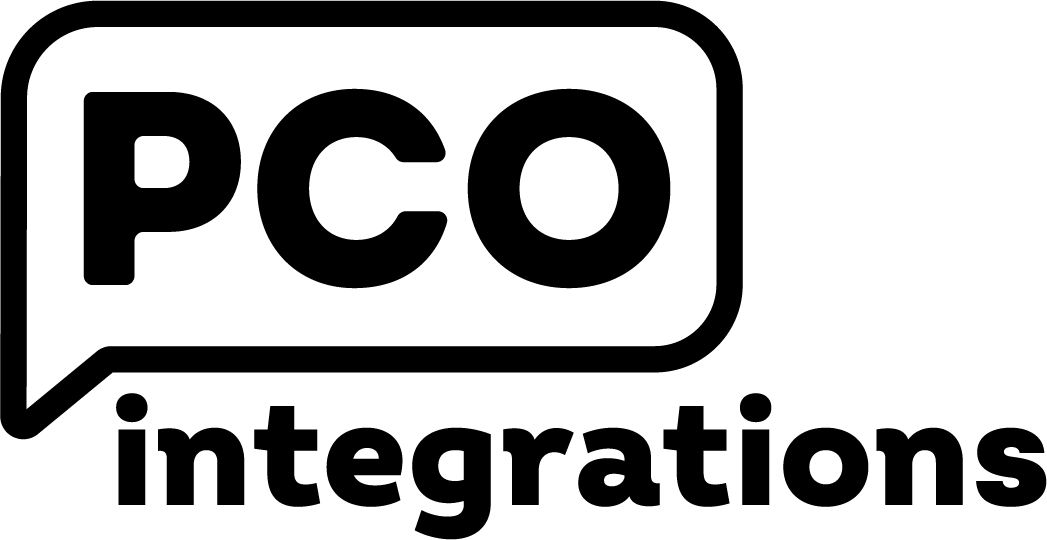Display your Events, Groups and Sermons on your church’s WordPress website. Fully custom but totally simple.

Events
Showcase your church’s events with ease. Our Events feature syncs seamlessly with Planning Center, letting you display all your events, or curate a custom list with recurring events included. Choose how they look and keep everything looking up to date.

Groups
Make it easy for your church to join the right group. Integrated directly with Planning Center, the plugin automatically displays your groups in a clean, searchable layout with filter options for type, day, and location. Stay current with zero effort.

Sermons
Share your latest Sunday message with everyone who visits your page. Connected to Planning Center Publishing, the plugin automatically displays your sermons using YouTube’s native player—no manual updates needed. Just upload to PCO and it’s live on your site every week.
7 Days Free
Try It First- Get a free 7 days before you commit. All of the features none of the doubts.
Pay Monthly
Cancel anytime- Display Events
- Display Groups
- Display Sermons
Save 5%
No more fuss!- Display Events
- Display Groups
- Display Sermons
Help your community connect without the admin burden!
Frequently Asked Questions
How does it work?
After purchase you will be sent a link to download the plugin, upload the plugin just like any other wordpress plugin, activate and copy your API details from Planning Centre and our License Key and you are good to go. Just copy and paste simple shortcodes anywhere on your website and it's live!
Will this work my website NOT made with Wordpress?
Unfortunately, right now the plugin is designed specifically for Wordpress and doesn't work with any other website provider. However, we would love to here your feedback and are working to make it available for other platforms so let us know what you would like to see.
Can I customise the style of my plugin?
Yes, in the admin area you will find a bunch of easy to use tools to adjust colours, fonts and elements to match your branding and preference.
How do I get my Planning Centre API Token?
To connect your Planning Center account to this app, you’ll need a Personal Access Token. It’s easy and takes less than a minute.
1. Log in to Planning Center
- Go to https://api.planningcenteronline.com/oauth/applications
- Log in with your Planning Center credentials if you aren’t already.
2. Go to “Developer” Settings
- Click on your profile photo at the top right.
- Choose “Developer” from the menu.
3. Create a Personal Access Token
- Scroll to the Personal Access Tokens section.
- Click the “New Personal Access Token” button.
4. Name the Token
- Call it something like “PCO Integrations Plugin” so you remember what it’s for.
- Click “Create Token.”
Copy Your Token
- Your token will appear just once – copy it and save it somewhere safe!
- You’ll need to paste this into the plugin settings on your website.
⚠️ Keep this token secure. Don’t share it publicly or post it online.
The plugin works great! We looked at other options but PCO integrations was simply what we needed at probably the most affordable price. It was plug and play!
Contact
For plugin support, purchasing questions or to request a feature email josh@pcointegrations.com